Building a Handcrafted IR Blaster for Arduino-Powered Bike Lights
Dec 14, 2014
I recently participated in the Bike De'Lites, a casual bike tour around Omaha's Christmas-decorated neighborhoods.
I like building silly electronics for rides like this, and was inspired by an LED light strip Zach Leatherman made recently. Zach attached 5 meters of LED lights to his bike frame, but I wanted to take it a step further. Static lights are cool, but I wanted to make them dance.
I wired the lights and attached them to my bike using the method Zach outlined, so it's worth checking out his setup.
LED light strips are great: they're cheap (about $10), super bright, and can be battery-powered. (There are "smart" strips that have individually addressible lights, but they're quite pricy.)
I picked up the E-Goal 3528 RGB LED strip off Amazon. It included a remote control to adjust the lights.

(The colors are a misnomer - the "purple" option simply turns the red and blue LEDs on at the same time.)
The remote control was nice, but I didn't want to be holding it and pushing buttons while riding. So I reverse-engineered the remote and made an automated one using an infrared LED and an Arduino.
Seeing Infrared
Infrared remotes are finicky. They send pulses of IR light at specific frequencies (usually 38Khz, but not always) to a demodulator that understands only those codes. Each manufacturer has their own style, and many of the manufacturers attempt to make their signals more "robust" by sending the same command two or three times in succession. Here's lots more on IR theory.
It doesn't take much to build a homemade IR blaster - first you need to decode the signal from the original remote, then replay it using an infrared LED (available at your local Radio Shack, if it hasn't shut down yet).

Debugging the remote
I shouldn't have expected much from a $10 gadget, so it's no surprise that the light strip and remote did not come with any instructions or data sheet.
After learning about infrared, I borrowed a USB Infrared Toy, which provided a convenient way to both send and recieve IR signals. Surprisingly, it had the best support on Windows, which I wasn't setup for.
I used LIRC, which looked like the best-supported Linux package to read and send IR commands. LIRC's remote database already had over 2000 devices available but the LED strips were not on there. Luckily the irrecord command lets you create your own device configurations, using a CLI-based wizard.
Aside: if you want to get the most features out of the IR Toy on Linux, don't use the LIRC version available out of the default repository - get this package instead. Otherwise it's stuck in the inferior "IRman" format.
Here's the configuration it generated:
begin remote
name remote.conf
bits 16
flags SPACE_ENC|CONST_LENGTH
eps 30
aeps 100
header 8899 4526
one 538 1688
zero 538 558
ptrail 554
repeat 8901 2261
pre_data_bits 16
pre_data 0xF7
gap 108279
toggle_bit_mask 0x0
begin codes
on 0xC03F
off 0x40BF
dimmer 0x807F
brighter 0x00FF
flash 0xD02F
...etc
end codes
end remote
The header section defined the protocol for the code, and then it lists out the 16-bit hex values for each of the buttons. Pretty slick stuff!
IRduino
Next was configuring the Arduino to send the IR codes. As a JavaScript guy, I had hoped to use Johnny-Five but had to discount it. First, this had to fit inside my saddle bag, and J5 requires the Arduino be tethered to a computer. Second, the Firmata protocol doesn't support pulse-based units. So I went back to Arduino's native C library.
The circuit was pretty straightforward, just a single infrared LED and a resistor:
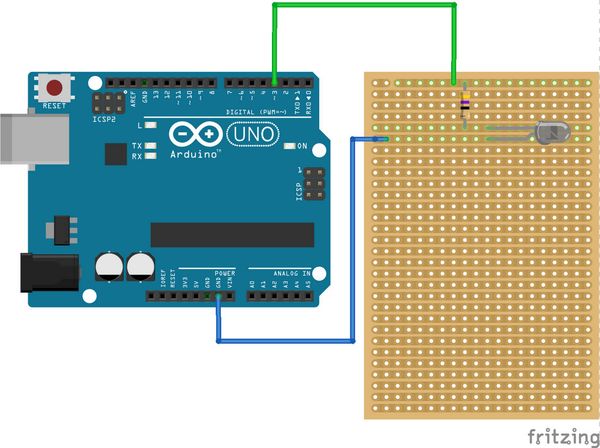
I looked into sending the pulses using "pure" Arduino code, but found the IRRemote library which abstracted lots of it for me.
IRRemote even included configurations for several popular code formats (Sony, NEC, RC5) but these didn't work for me. IRRemote's backup is the sendRaw command, which lets you send a raw bit stream of data.
Another caveat: I had hoped to use an Arduino Leonardo clone, but the IRremote library has a bug with that model, so I switched to the Uno, which worked fine.
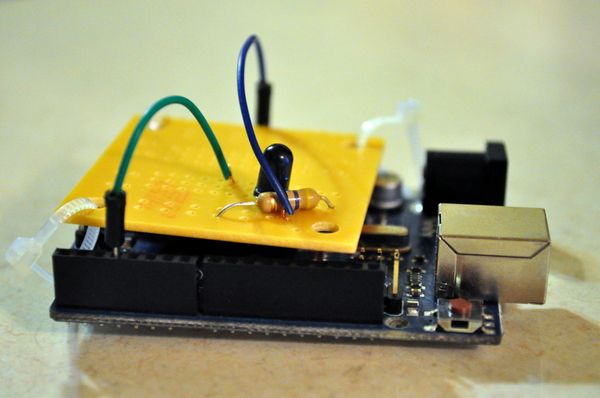
Monday Night RAW
Unfortunately the configuration file LIRC generated didn't work with this (the hex values were too abstract), so I had to re-run the irrecord command using the -f flag to create raw codes. They looked like this:
begin raw_codes
name on
8874 4565 511 597 533 554
533 575 511 575 554 554
554 554 511 597 533 554
554 1685 511 1685 533 1685
575 1706 533 554 554 1706
511 1685 533 1706 554 1685
554 1685 511 575 554 533
575 533 533 575 511 554
554 533 533 575 554 554
554 1685 533 1685 554 1685
575 1685 533 1685 533 1685
554
name off
//etc
Ugly, but it generated properly.
Then it was just a matter of converting these values to a C array and sending it IRRemote:
IRsend irsend;
unsigned int on[67] = { 8874,4565,511,597,533,554,533,575,511,575,554,554,554,554,511,597,533,554,554,1685,511,1685,533,1685,575,1706,533,554,554,1706,511,1685,533,1706,554,1685,554,1685,511,575,554,533,575,533,533,575,511,554,554,533,533,575,554,554,554,1685,533,1685,554,1685,575,1685,533,1685,533,1685,554};
irsend.sendRaw(on, 67, 38); //command, array length, khz
After a bit of testing, it all worked! I whipped up a small program to go through a program of Christmas-y (red & green) light series, and sequenced through them after a random delay (from one to twenty seconds).

Scope Creep
Like most projects, if I had more time I'd have made it more complicated. I was hoping to get the data from my bike's cadence sensor over the ANT+ protocol. That way, each time I pedaled the lights could change colors.
Alternatively, I could attach a tilt sensor to the bike and have the lights turn red while climbing uphill, and green while going downhill.
I also was a little disappointed with the IR signal - a handful of times the sensor wasn't aligned with the LED and would miss the signal. My friend Jonathan Rice suggested ditching the IR reciever and sending raw commands directly through the connectors.
All in all I'm pretty happy with this setup. It's way nicer than the battery-powered Christmas lights you'd pick up in a store. If you've got a night ride coming up, give it a shot!
Resources
- All the code and configuration is available in this Gist
- Bookmarks tagged #lirc on Delicious
- More photos/videos of the lights on Flickr
