Getting the PPPoE Credentials from your C4000XG without calling CenturyLink
Aug 24, 2020
If you've switched to CenturyLink recently, you might want to hook up your own router directly to the ONT, and bypass the router they provide/rent to you.
This is pretty easy to do! See this Reddit post for more details.
One thing you'll need to get from your ISP is the PPPoE userid and password the router uses to connect up to CenturyLink. Normally this requires a phone call, but if they provided you a Greenwave C4000XG, you can grab it from the router's admin console.
Simply log in to the C4000XG's web UI, and go to Advanced Setup -> WAN Settings, with your DevTools open.
Look for the XHR request /cgi/cgi_get?Object=Device.PPP.Interface, and root around the JSON to find the credentials:
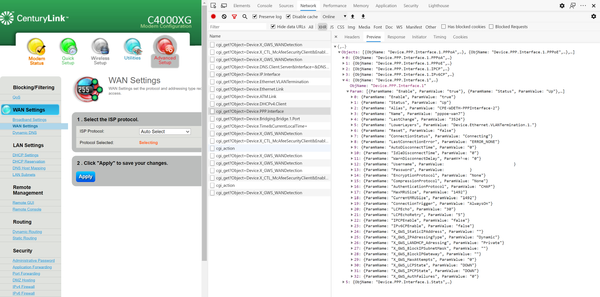
Or, just paste this into your console:
fetch('/cgi/cgi_get?Object=Device.PPP.Interface', {
headers: new Headers({
'X-Requested-With': 'XMLHttpRequest',
}),
})
.then((d) => d.json())
.then((res) => {
const data = res.Objects.find((x) => x.ObjName === 'Device.PPP.Interface.1')
.Param;
const user = data.find((x) => x.ParamName === 'Username');
const pass = data.find((x) => x.ParamName === 'Password');
console.log(`User: ${user.ParamValue}`);
console.log(`Pass: ${pass.ParamValue}`);
});
Not sure if this is service journalism or just a reminder to myself when I forget in a month!
