Reacting to Heart Rate and Bike Sensors With RxJS
Jan 3, 2016
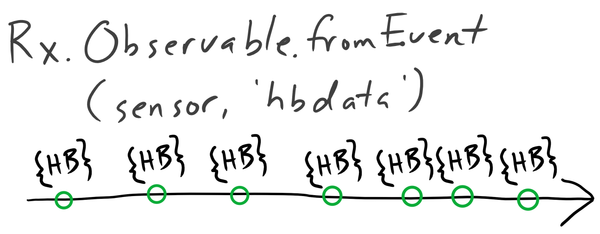
Recently I hooked up a Raspberry Pi to my bike and made an LED light strip synchronize with my heart rate and pedal speed. I got some great feedback on the project, including "overly complex", "Rube Goldberg wannabe", and "you need another hobby".
One challenge with this project was how to effectively manage sensor data from multiple sources (a heart rate monitor and a bicycle speed/cadence sensor) and have it control a single output (the LED strip). Additionally, I needed to manipulate the data before I could send it to the LED light strip. I also wanted to be able to test my system with "fake" inputs, so I wouldn't have to strap on my heart rate monitor every time I wanted to tweak the app.
It turns out that Reactive Programming techniques are perfect for a use case like this.
Reactive Programming
If you're new to the concept of reactive programming, check out these guides:
- RxMarbles - you could just play around on this site and learn most of what you need
- Introduction to Reactive Programming course on egghead.io
Creating the streams
Sensor input was grabbed from the ant-plus library. It emits a Node-style Event periodically (every 250ms for the heart rate monitor, and on every pedal stroke for the cadence sensor).
RxJS makes it easy to convert these to a stream:
let Rx = require('rx');
//`sensor` emits 'cadenceData' events periodically
let rawCadence = Rx.Observable.fromEvent(sensor, 'cadenceData');
This produces an Observable stream of cadence events. Each event in the stream gives me a full data object but I only need one element (the currently calculated cadence). I also filter out some noisy events (initially you get some events without the calculated cadence set):
let calculatedCadence = rawCadence
.map(stream => stream.CalculatedCadence)
.filter(cadence => !isNaN(cadence));
module.exports = calculatedCadence;
Rendering the stream
The LED lights were represented by a class that stored the light's current state:
class BikeLights {
constructor() {
this.intensity = 0; //controlled by heart rate data
this.color = { r: 0, g: 0, b: 0 }; //controlled by cadence data
}
setIntensity(intensity) { //led light strip code }
setRgb(percent) { //led light strip code }
}
And in the application:
calculatedCadence
.map(data => remap(data, 25, 100, 0, 1))
.subscribe(data => lights.setRgb(data));
Here I'm using an Arduino-style remap function to convert my cadence range (25rpm during easy pedaling, 100rpm during fast sprints) to a 0-1 range, which the lights class expects.
Then we pass that data to the LED lights.
Faking out the stream
Creating a fake stream for testing was a piece of cake. In a separate file:
//mock-cadence-stream.js
// Start emitting 30rpm, then switch to 90rpm after 5 seconds
let mockedCadenceStream = Rx.Observable.interval(1000)
.timeInterval()
.map(e => (e.value >= 5 ? 30 : 90));
module.exports = mockedCadenceStream;
In my production code, I simply commented out the stream I wanted to use:
let cadenceStream = require('./mock-cadence-stream');
//Uncomment for real ANT+ data
//let cadenceStream = require('./cadence-stream');
Simple, but it gets the job done.
A stream of hearts
Getting data from the heart rate monitor was similar but required a few additional RxJS tricks. I used these Reactive functions:
distinctUntilChangedto only emit when my HR changeddebounceas 250ms was too rapid for my useflatMapandflatMapLatestto convert the event data (beats per minute) into a stream of "heartbeat" events
You can see the full implementation on GitHub.
I guess this was a weekend hack
This was my first experience using RxJS and Reactive Programming, and it shows. I didn't write any automated tests to verify the behavior, but I think it would have been simple to do. You can even mock out (and speed up) the passage of time using a Virtual Time Scheduler.
I also coded up some pretty terrible error handling code to switch the lights to 'idle' mode after 5 seconds without sensor data. After thinking about it for a bit, I'm pretty sure I could have used a standard debounce operator rather than the recursive monstrosity I created.
But even as a non-expert in reactive paradigms I really liked using RxJS!
If you need to manage asynchronous events at a higher level than callbacks or setTimeout allow, give it a shot.
